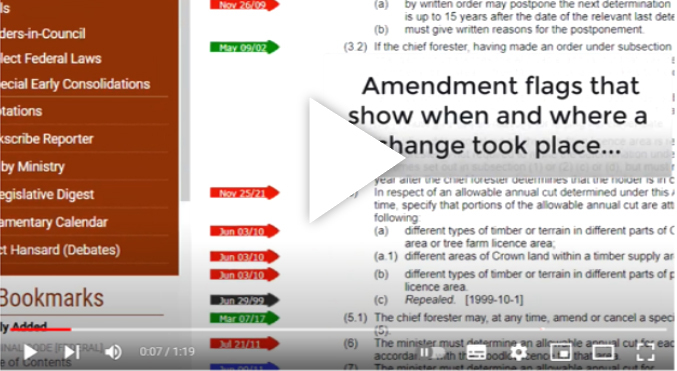
See how Quickscribe historical tools will save you time!
Don't just read the law - understand it!
Traditionally, an annotated law will include information about the application and intent behind the sections in a law. While many of the QS Community and Expert annotations will include these types of annotations, we have broadened the definition to also include references to:
By broadening the definition of an annotation, we can deliver a more dynamic, flexible and relevant research tool that will evolve over time and as laws change.
Quickscribe 2.0 offers you the ability to make and save annotations as Private (only readable by you) or Organizational (accessible to only those in your organization); both are encrypted. Annotations can also be posted to the Quickscribe Community. These are moderated and some restrictions apply. Quickscribe's Expert Annotators will contribute annotations for the benefit of all users.
In summary, an annotation is any note that offers additional substantive value for our users.
Quickscribe's Online includes numerous historical tools that make it easy for you to quickly and efficiently determine how sections of laws read at different points in history. These tools and features will save you hours of research and will help to ensure that you are aware exactly when the section you are reading was last changed. Quickscribe's historical database goes back decades and includes easy access to repealed legislation that is no longer in force today.
See for yourself why Quickscribe is now the go-to source for legislation in BC. No credit card required. No invoices issued.
With Quickscribe, you'll never have to question whether you are accessing the most current version of a law again. QS 2.0 provides access to laws that are updated weeks before any other source. How do we do it? Our system was built with the flexibility to allow us to post changes the same day they come into law. In fact, as a convenience to our clients, Quickscribe will routinely post early consolidations of key laws prior to coming into force. These early consolidations are rarely, if ever, found elsewhere.
Whether you want to contribute and engage in the legislative discussions or simply benefit from reading the annotations made by others, Quickscribe's annotations deliver dynamic, value-added content that will enrich your legislative research experience.
Quickscribe's ever-growing panel of hand-selected expert annotators contributes annotations throughout the legislation for the benefit of all users.
You may also add your own annotations and save them as private (encrypted), organizational (only readable to those in your firm) or even shared with the QS community (moderated). The choice is up to you.
Have you ever been frustrated with the process of trying to print off individual sections or entire laws from other sites? Quickscribe's popular PDF tools make it easy to print off professional-quality PDF versions of selected sections or entire laws on demand! These PDFs can also be saved to file. Clients even have the option to print both the annotated and non-annotated versions of the law.
QS 2.0 includes a number of timely, detailed and fully customizable alerts that will notify you of both upcoming and recent changes to laws of your choosing. These popular alerts will ensure you keep informed of the very latest changes. Each alert will provide detailed information with a link to the new/proposed change. Quickscribe has gained a reputation for sending these notices sooner than any other service on the market. Visit our alerts page to learn how these alerts can work for you.
Quickscribe's Hansard feature makes it easy for you to determine statutory intent directly from the section being debated. Learn more.
Supplemental notes provide you with yet another layer of helpful information about each section of law. Supplemental notes can provide insight on the “how” and “why” a section came to be. Notes can also be used to link you to relevant government documents, research papers, reports and news articles that provide additional context about the section you are reading. We believe that the more context you have, the better equipped you will be to truly interpret the intent of the law.
You can easily and securely create and save your own private annotations (PAs) throughout the legislation.
PAs are fully encrypted and can only be viewed by you. You can search, edit, manage and delete these as needed.
QS will even transfer your PAs over to a new account should you move to another organization. By default, all annotations are set to private.
Organizational annotations (OAs) will help to facilitate collaborative discussion and awareness about legislative issues and cases that may be of interest to others in your organization.
OAs are fully encrypted and can only be read or shared by others in your organization. For larger organizations, OAs can be filtered and saved to subgroups. You can follow OAs posted by colleagues and reply to or share OAs within your organization at any time. Document upload and link-building tools make it easy to contribute to the Knowledge Management for your organization.
To save an annotation as an Organizational annotation, select "My Organization" when you go to save the annotation. The default is set to save annotations as Private.
Quickscribe Community Annotations are posted for the benefit of all Quickscribe users. Saving your annotation as a QS Community (public) Annotation (QSCA) is a great way to share and contribute to the ever-growing, collaborative knowledge base that comprises all users.
For example, your research may have uncovered a valuable tip or reference to a case that might be of interest to others using Quickscribe. Other users may want to initiate a discussion relating to the interpretation of a vague reference in a proposed law. The Community annotations are intended to facilitate this type of content/discussion for the benefit of all users.
All QSCAs are moderated and reviewed prior to publishing. Portions of QS Community annotations may also be published to various public sites.
To save an annotation as an Organizational annotation, select "QS Community" when you go to save the annotation. The default is set to save annotations as Private.
Traditionally, an annotated law will include information about the application and intent behind the sections in a law. While many of the QS Community and Expert annotations will include these types of annotations, we have broadened the definition to also include references to:
By broadening the definition of an annotation, we can deliver a more dynamic, flexible and relevant research tool that will evolve over time and as laws change.
Quickscribe 2.0 offers you the ability to make and save annotations as Private (only readable by you) or Organizational (accessible to only those in your organization); both are encrypted. Annotations can also be posted to the Quickscribe Community. These are moderated and some restrictions apply. Quickscribe's Expert Annotators will contribute annotations for the benefit of all users.
In summary, an annotation is any note that offers additional substantive value for our users.